23/04/2025 11:47:47 PM
How to Buy and Sell Shares
Q. What happens if my shares receive a dividend?
A. The current version of StockWatch Trading (version 1.0) does not take into account dividends, trading halts, de-listings or suspensions. At this point in time this has to be handled manually. Please email [email protected] if you have any questions regarding this.
Q. How do I buy shares?
A Ok, so you've done your research and there’s a particular stock you want to buy. To buy shares on StockWatch Trading:
To buy:
- Go to the Stock Trading List
- Scroll to find the company you want to buy
- Click on the (+) icon that is in the "buy" column of the company
- Select whether you want to buy "At Market" or "At Limit"
- Enter in the quantity of shares you want to buy
- Click Proceed
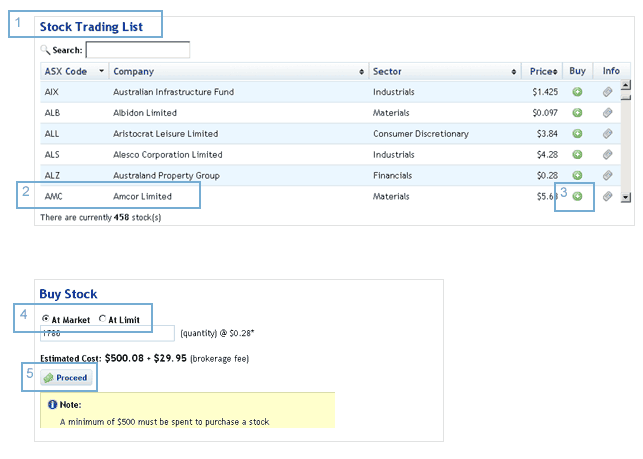
Q. How do I sell shares?
A. In a scenario where a particular share is falling or perhaps you want to sell so you can realise the profits from a particular share.
To sell:
- Go to your "Share Portfolio Items"
- Click on the (-) in the "Sell" column of the company you want to sell
- Select "At Market" or "At Limit"
- Enter the Quantity of shares you want to sell
- Click proceed
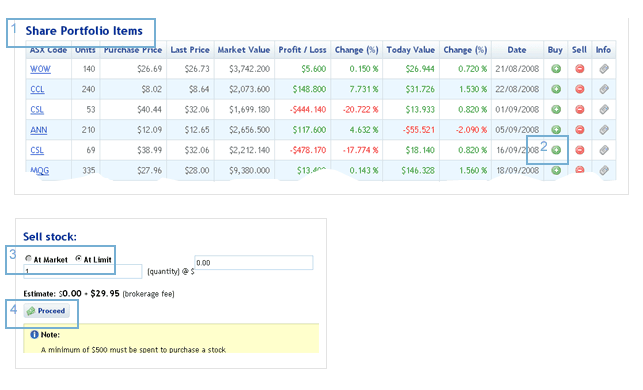
At Limit Orders:
Orders that set a boundary for the price you are prepared to buy or sell the share for.
For example, Company XYZ is trading at $1.00. You want to buy shares in XYZ and you set your "At Limit" order to $0.95. This means the transaction will not proceed until the price falls to $0.95 or below.
At Market Orders:
A buy or sell trade in which you are prepared to accept the price that is at current market.
Portfolio Items Key
| Code: | ASX code of company |
| Qty: | How many units/shares you have in a particular company |
| Purchased At: | The price you purchased you shares at |
| Last Price: | The last recorded price of the shares |
| Mkt Value: | Value of your shares |
| Mkt Gain: | Profit/Loss overall |
| Mkt Gain (%): | Profit/Loss in percentage terms |
| Day's Gain: | Profit/Loss for today |
| Day's Gain (%): | Profit/Loss for today in percentage term |
| Date: | Purchase date of shares |
| Sector: | GICS (Global Industry Classification Standard) sectors |
| Total Mkt Value: | Total value of your share portfolio |
| Total Day's Gain: | Value of you profit/Loss today |
What Is The CheckerBox?
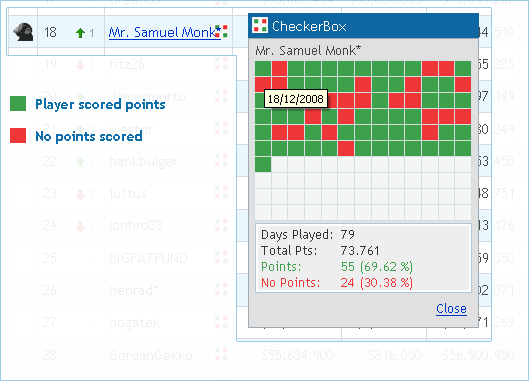
The CheckerBox is a quick glance at a player’s progress, a report card of sorts. To view a player’s CheckerBox, simply go to the Leaderboard page and hover over the image  next to their name.
next to their name.
There are 130 squares, each representing the last 130 days of play (remember, players points are based on a 130 day cycle). The very first square is the oldest day of play and the last square the most recent. You can view the specific date of each square by hovering over them with your mouse.
The green squares indicate that the player scored points on these days. Red squares indicate that no points were scored on these days. From this we can gather that a predominately green Checkerbox is preferable.
Q. What are the trading hours?
A. The ASX trading hours are between 10am-4:00pm. The StockWatch Trading Game trades between these hours too, with the last update of portfolio items being processed at 5:00pm.
Q. Where can I see my portfolio details?
A. All your portfolio details can be seen on the PORTFOLIO page. Click on "Current Portfolio" to view it.
Q. I’ve just purchased some shares in company ABC but it is not displayed in my portfolio items?
A. There are 2 main reasons why the shares you have just purchased are not in your portfolio items list.
- Firstly, all shares are placed in a queue and processed every hour (10am, 11am…2pm and so on). The PENDING shares can be viewed under the "PORTFOLIO PENDING ITEMS"
- Another reason for shares not displayed in your PORTFOLIO ITEMS could be because you bought them "AT LIMIT". For example, you bought shares in company ABC with an At Limit price of $2.60. The current price is $2.70. Since the current price is still too high, this "BUY" will not be processed.
Once again you will be able to see these shares under the PORTFOLIO PENDING ITEMS. You will be notified whether your BUY has been successful under the "NOTIFICATION" history.
Q: Is real money involved in the trades?
A. Please remember that StockWatch is a simulator, not a real brokerage account. Therefore the money is virtual money i.e. not real.
Q. How often do the rankings update?
A. The rankings are updated daily at 5PM